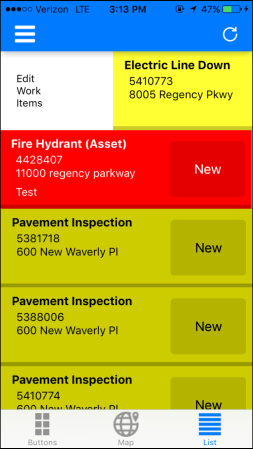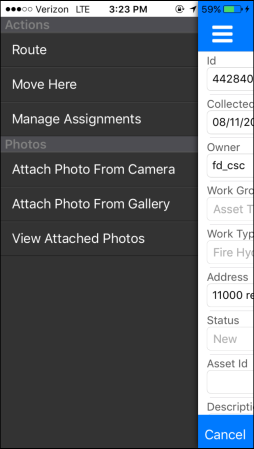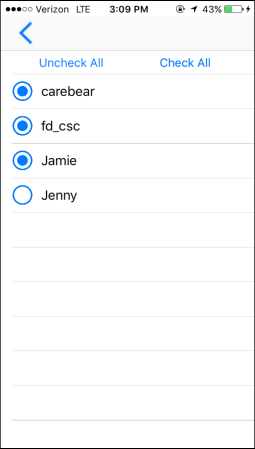Back to Mobile311 Main Menu
Assigning Work Items from the iOS App
Assigning Work Items from your iOS Device
- Tap the List tab at the bottom of the screen.
- On the work items list, locate the work item that needs to be assigned and swipe right to edit it.
- On the work item form, click on the 3 lines in the upper left corner of the screen.
- Click on Manage Assignments and select the users that need to be assigned to the work item.
- Click the back arrow to access the work item form again and be sure to tap Save at the bottom.